Inverter
2024 Deye home storage inverter firmware update instructions
2024 Deye Home Storage Inverter Firmware Update Instructions
As technology advances, so does the need to keep your devices updated. For Deye home storage inverters, firmware updates are crucial to ensure optimal performance, security, and compatibility with the latest systems. This guide will walk you through the steps to update the firmware on your Deye home storage inverter, ensuring your system runs smoothly and efficiently.

Introduction to Firmware Updates
Firmware is the software that operates your inverter, managing how it interacts with your solar panels, battery storage, and the grid. Updating the firmware ensures that your inverter benefits from the latest features, bug fixes, and security patches. Regular updates can enhance performance, extend device life, and prevent potential issues.
Preparation for the Update
Before proceeding, gather the necessary tools and ensure your system is ready:
Computer with Internet Access: You’ll need a computer to download the firmware and software for the update. USB Cable or Ethernet Connection: Use a USB cable to connect your inverter to the computer or an Ethernet cable for a wired connection. Backup Data: Although the update won’t affect stored data, it’s a good practice to back up important files. Deye Home Storage App or Software: Ensure you have the latest version of the Deye app or software installed on your computer.Steps to Update Firmware
Connect Your Inverter: Turn off your inverter and connect it to your computer using the USB cable. Turn it back on. Download Firmware: Visit the Deye official website or the support section of the Deye app to download the latest firmware. Ensure the firmware version is compatible with your inverter model. Install Software: If not already installed, install the Deye Home Storage software on your computer. Launch Update Process: Open the software, select your inverter, and initiate the firmware update. Follow on-screen instructions to complete the update. Reboot the Inverter: After the update, reboot your inverter to ensure the new firmware takes effect.Post-Update Actions
Test System Performance: Monitor your inverter’s performance to ensure everything works as expected. Check Firmware Version: Verify that the firmware version has been successfully updated in the software or app.Important Notes
Use Official Firmware: Always download firmware from official sources to avoid malicious software. Regular Updates: Schedule regular firmware updates to keep your system secure and efficient. Seek Support: If issues arise during or after the update, contact Deye customer support for assistance.By following these steps, you can keep your Deye home storage inverter up-to-date and ensure it operates at its best. Regular firmware updates are essential for maintaining system reliability and performance, so don’t overlook this important maintenance task.
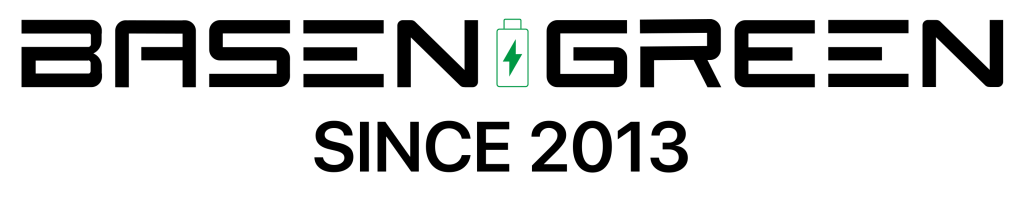


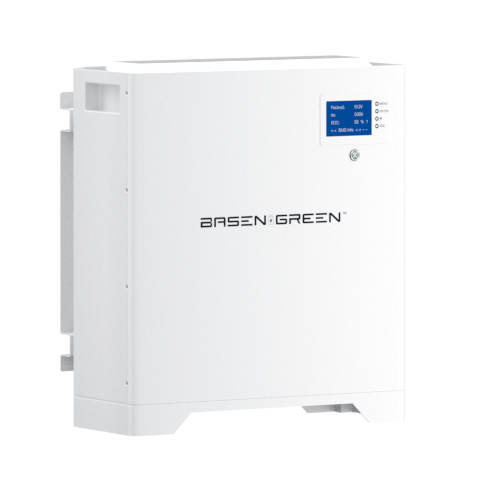




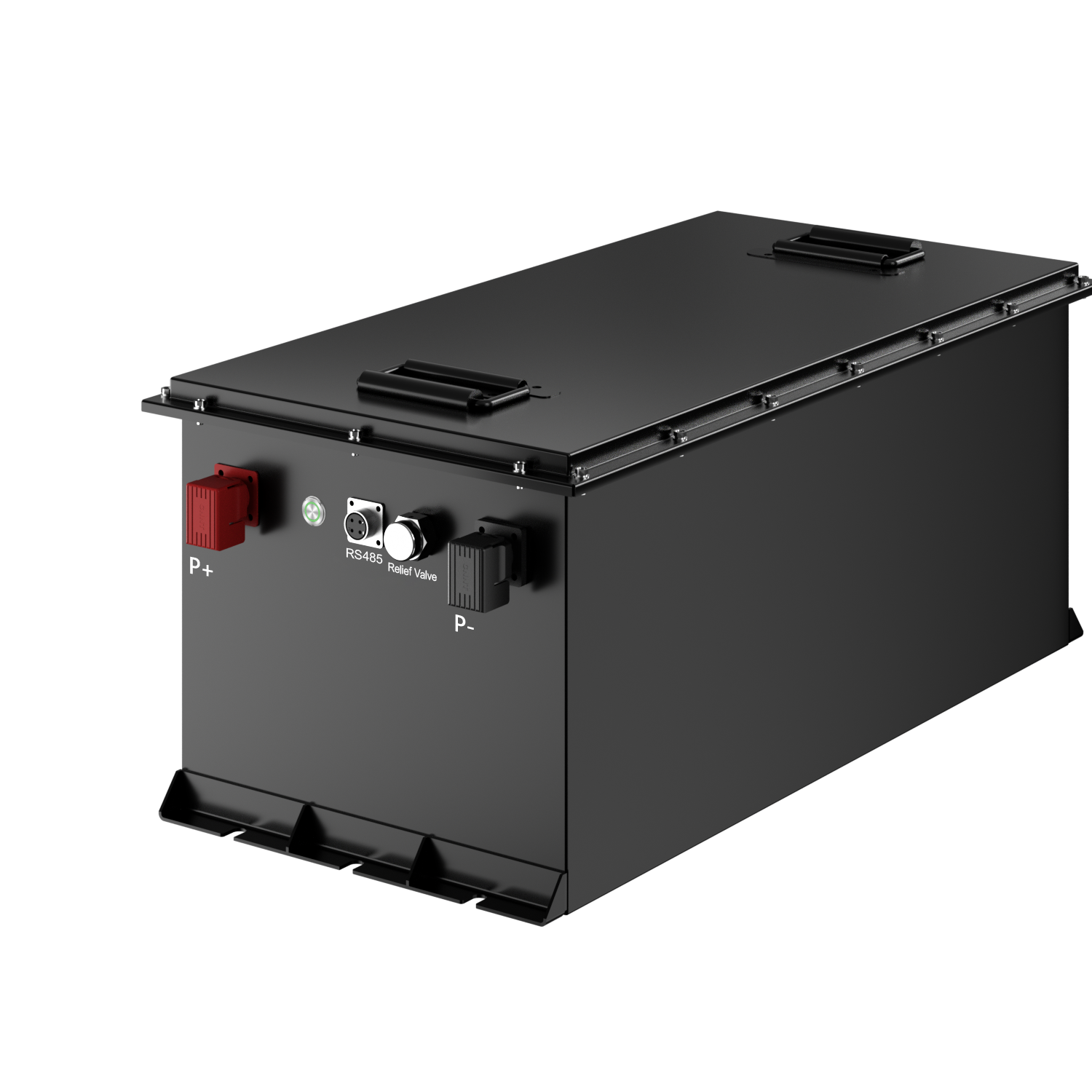








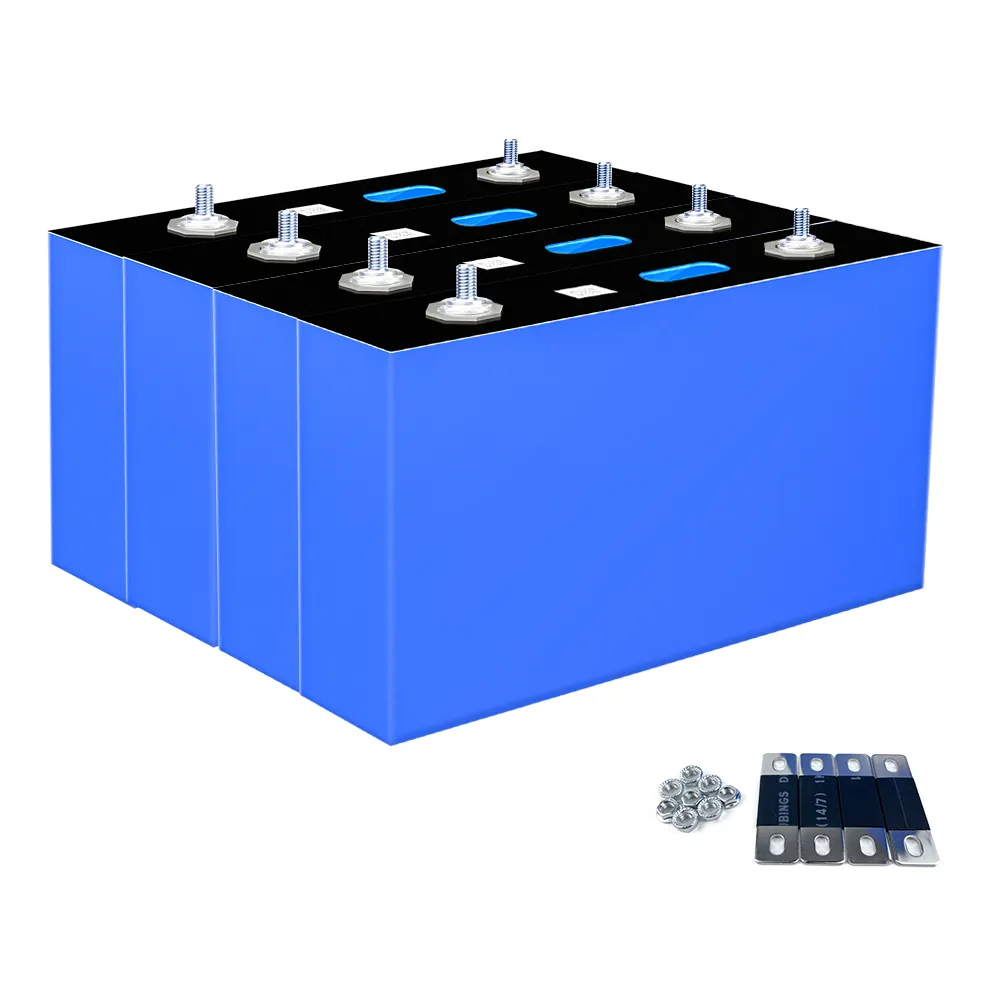


.png)