MB56
EVE MB56 Li-ion Battery BMS Protection Configuration
Understanding EVE MB56 Li-ion Battery BMS Protection Configuration: A Comprehensive Guide
In the rapidly evolving world of modern electronics, lithium-ion batteries (Li-ion) have become the backbone of power systems, from smartphones and laptops to electric vehicles (EVs) and industrial machinery. At the heart of these systems lies the Battery Management System (BMS), which plays a pivotal role in ensuring the reliability, safety, and longevity of the battery. For EVE MB56, a specific Li-ion battery, the BMS protection configuration is critical to safeguarding the device against potential failures. This guide delves into the intricacies of BMS protection, its importance, and how it contributes to the overall performance and safety of devices powered by Li-ion batteries.
The Role of BMS in Battery Protection
A Battery Management System (BMS) is an essential component in modern lithium-ion battery technology. Its primary function is to monitor and control the operation of the battery to prevent overcharging, overdischarging, overheating, and other forms of damage. The BMS acts as a digital guardian, ensuring that the battery operates within safe limits and extends its useful life.
For EVE MB5, the BMS is particularly important due to the specific design and application requirements of this lithium-ion battery. The BMS protection configuration is tailored to meet the unique needs of the device, ensuring optimal performance and reliability under varying operating conditions.
Key Components of BMS Protection Configuration
The BMS protection configuration encompasses a range of features and settings that work together to protect the battery. These include:
Overvoltage Protection: This feature monitors the battery voltage and raises an alert if it exceeds a predetermined threshold. Overvoltage protection is crucial to prevent cell damage and ensures that the battery does not operate beyond its safe limits.
Undervoltage Protection: Similarly, undervoltage protection ensures that the battery does not discharge below a critical level, which could lead to irreversible damage or loss of charge.
Overcurrent Protection: Overcurrent protection is designed to detect and respond to excessive current flow, which could result from lightning strikes, short circuits, or other fault conditions. This feature helps to prevent overheating and potential catastrophic failures.
Thermal Management: Advanced thermal management systems within the BMS help to dissipate heat effectively, preventing the battery from overheating. This is particularly important in high-temperature environments or during prolonged periods of operation.
State of Charge (SOC) and State of Health (SOH) Monitoring: These features provide real-time data on the battery’s charge level and overall condition. This information is invaluable for optimizing performance and predicting the remaining useful life of the battery.
Best Practices for Configuring BMS Protection
Configuring the BMS protection for EVE MB56 requires careful consideration of the device’s specific requirements and operating environment. Below are some best practices to ensure optimal protection and performance:
Consult the User Manual: The EVE MB56’s user manual provides detailed guidance on configuring the BMS protection. It is essential to review this document to understand the available options and settings.
Start with Default Settings: Most BMS systems come with default protection settings that provide a robust level of protection. However, these settings may need to be adjusted based on the specific needs of the device.
Adjust Overvoltage and Undervoltage Thresholds: Depending on the operating environment and application, the overvoltage and undervoltage thresholds may need to be adjusted to ensure optimal protection without overprotecting the battery.
Enable Overcurrent Protection: Overcurrent protection is typically the default setting for most BMS systems. Enabling this feature ensures that the battery is protected against excessive current flow.
Optimize Thermal Management Settings: Adjusting thermal management settings can help to improve the battery’s thermal performance, preventing overheating and extending its operational life.
Monitor SOC and SOH: Regular monitoring of the battery’s state of charge and state of health is essential for maintaining optimal performance and ensuring the BMS protection is functioning effectively.
Test and Validate Configuration: Before deploying the BMS protection configuration, it is crucial to test and validate the settings under a variety of operating conditions. This ensures that the configuration is robust and provides the required level of protection.
: Protecting EVE MB56 with BMS Configuration
The EVE MB56 lithium-ion battery relies heavily on its BMS to ensure safe and reliable operation. Proper configuration of the BMS protection is essential to safeguard the battery against overvoltage, undervoltage, overcurrent, and thermal stress. By following best practices and carefully adjusting the BMS settings, users can extend the lifespan of the battery, enhance device performance, and ensure compliance with safety standards.
In conclusion, understanding and configuring the BMS protection for EVE MB56 is a critical step in maintaining the integrity and reliability of the lithium-ion battery. With the right BMS protection settings, the EVE MB56 can operate efficiently and safely, delivering optimal performance in demanding applications.
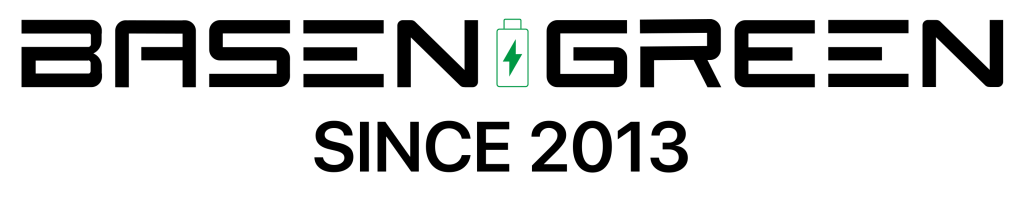


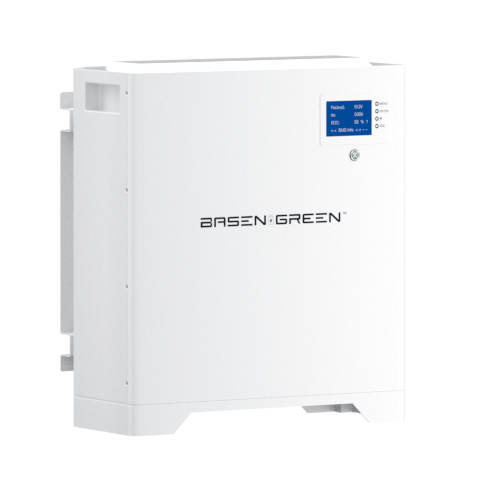




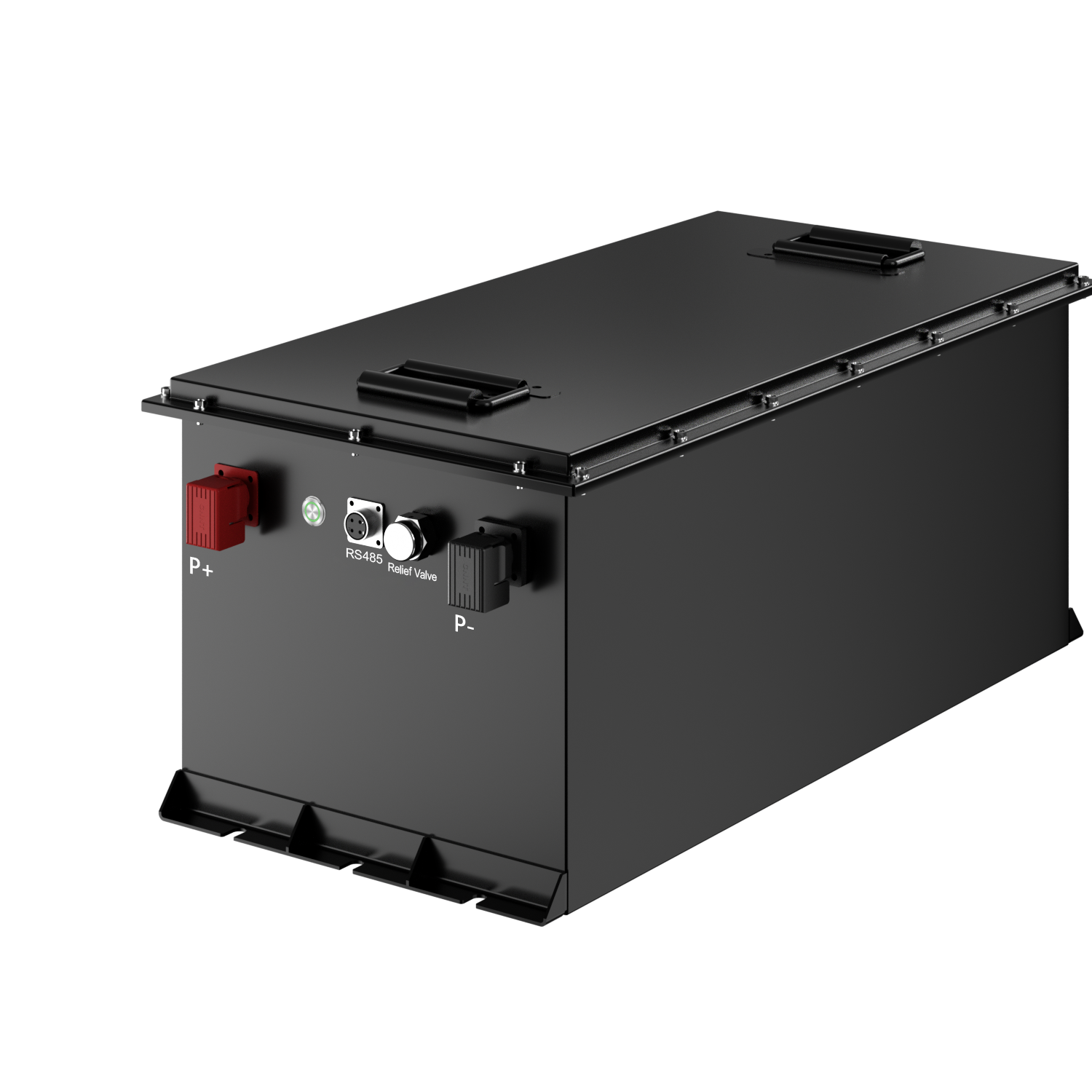








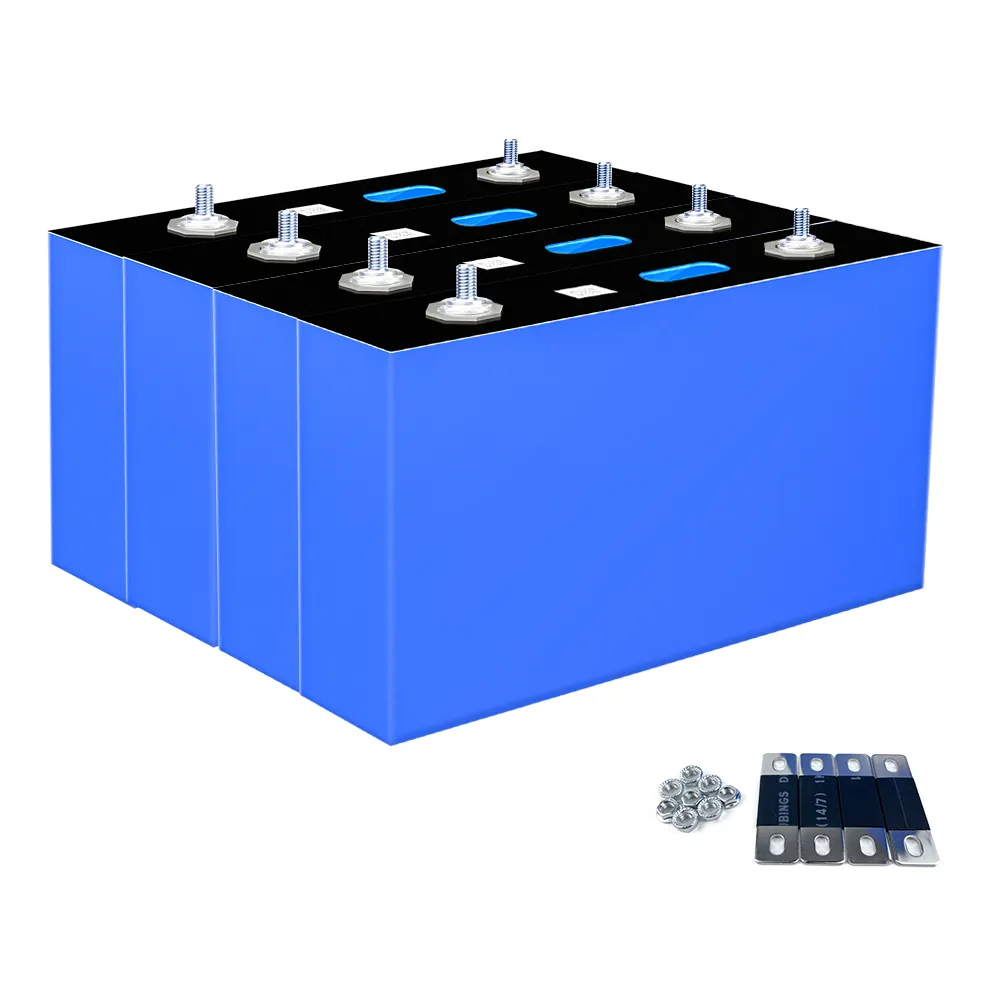


.png)